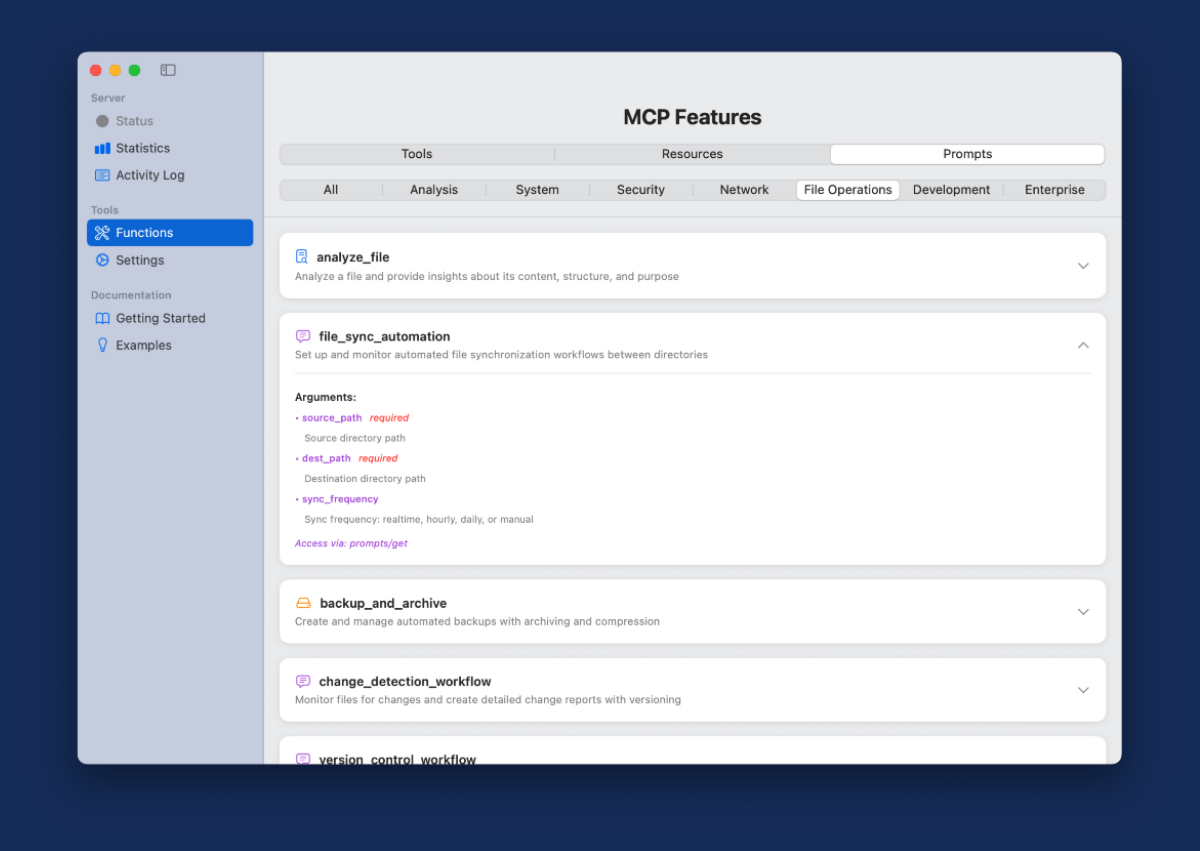xMCP 1.1.2
xMCP is a groundbreaking Model Context Protocol server that bridges the gap between AI assistants and your Mac, enabling seamless, intelligent automation of your desktop workflows.
Imagine giving your AI assistant the ability to truly understand and interact with your Mac—reading files, executing commands, controlling applications, and managing your system—all while maintaining complete transparency and control. xMCP makes this vision a reality by implementing Anthropic's Model Context Protocol, providing AI assistants like Claude with a standardized, powerful interface to your macOS environment.
Built from the ground up for macOS 14 and later using modern Swift and native Apple frameworks, xMCP delivers professional-grade reliability and performance. The application features a beautiful native interface that lets you monitor every action in real-time, track comprehensive analytics about your AI's interactions, and configure exactly how much control you want to grant. Whether you're using voice commands through Siri, building automated workflows with Shortcuts, or connecting directly through Claude Desktop, xMCP provides the intelligence layer that transforms your Mac into an AI-aware powerhouse.
Seamless AI Integration
Connect any MCP-compatible AI to perform complex tasks on your Mac with contextual awareness
Complete Transparency
Every action is logged in real-time, so you always know exactly what's happening
Professional Analytics
Track performance metrics, tool usage patterns, with built-in advanced analytics
Native macOS Experience
Beautiful SwiftUI interface with menu bar integration, and proper Dark Mode support
Powerful Automation
From file management to app control, from system commands to AppleScript execution
Smart & Efficient
Intelligently optimized for performance, running smoothly without impacting your workflow
Shortcuts Ready
Build complex automated workflows using Apple's Shortcuts app
Developer-Friendly
Modern Swift architecture, and modular design make it perfect for power users and developers
Production-Grade Reliability
Battle-tested through rigorous QA, crash-resistant design, and enterprise-ready stability
System Requirements
• macOS: 14 (Sonoma) or later
Dashboard
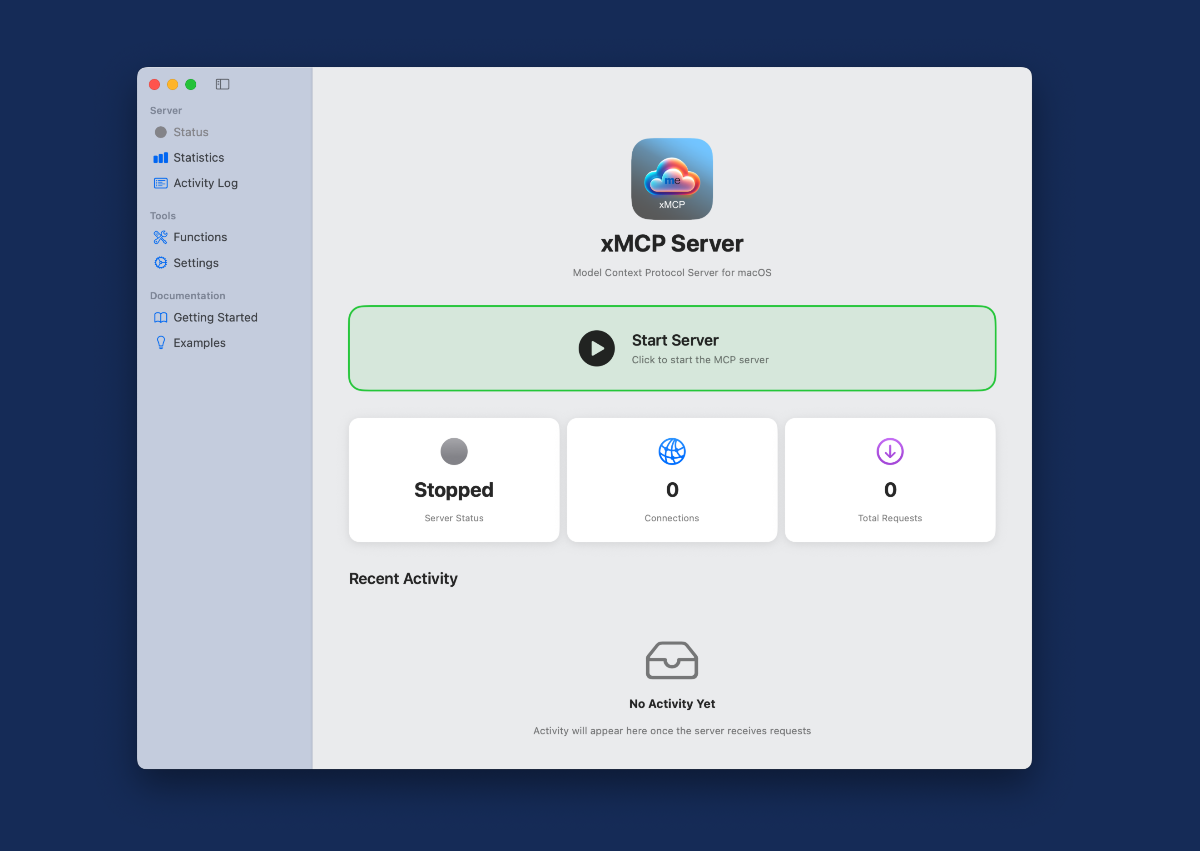
Tools
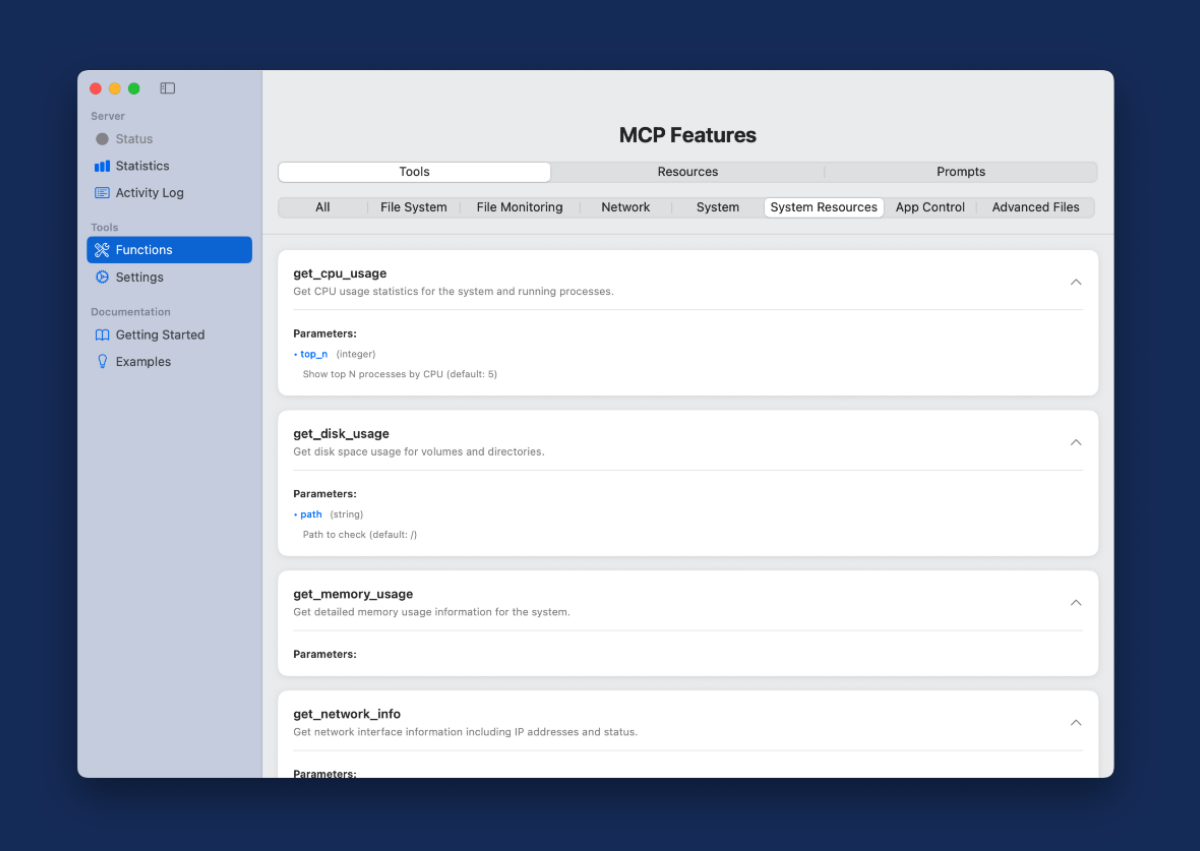
Prompts